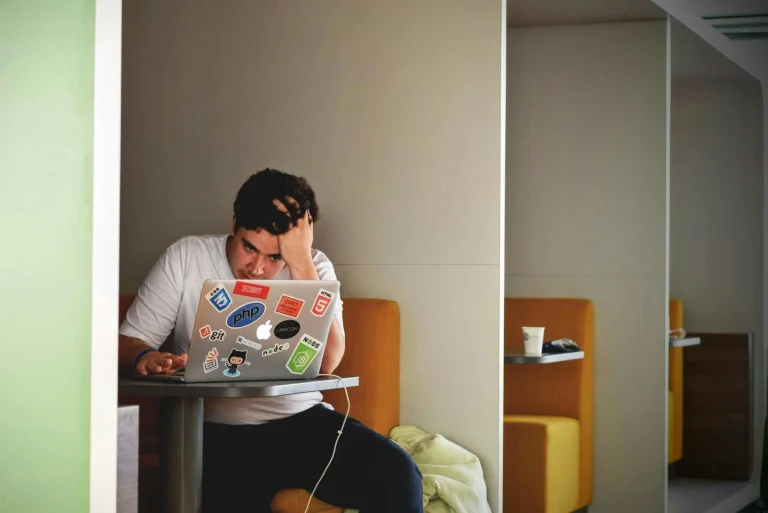When it comes to business websites, there’s one truth that never changes: visitors judge your company by your site—quickly and, often, harshly. If you’re building (or rebuilding) your WordPress site, you already know how important that first impression is. But beyond sleek design and a modern logo, what really matters when it comes to features?
A great business WordPress site does more than just “look good.” It builds trust, captures leads, supports your workflow, and helps your business grow—often before you’ve even spoken to a single potential customer. Here’s my essential, no-nonsense checklist of features that every business website needs in 2025 and beyond.
1. Mobile Responsiveness: Not Optional Anymore
Let’s get this one out of the way: if your site isn’t mobile-friendly, you’re losing customers. Over half of all web traffic now comes from mobile devices, and Google ranks mobile-first. Your website should:
- Look sharp and load fast on phones, tablets, and desktops.
- Keep navigation, buttons, and forms easy to use—even on small screens.
- Avoid elements that break, overlap, or are impossible to tap.
Pro tip: Test your site on multiple devices before launch. If it’s not frictionless on mobile, fix it ASAP. Nothing else matters if visitors bounce before they even see your offer.
2. Contact Forms: Make It Easy to Connect
A business site without a clear, simple way for people to reach you is like a shop with no front door. At a minimum, you need:
- A visible, easy-to-use contact form on your contact page (and ideally in your site footer or sidebar).
- Fields for the essentials: name, email, message. Add phone, company, or dropdowns if it fits your process—but keep it short to boost submissions.
- Confirmation message or page, so people know their message went through.
- Robust spam protection (CAPTCHA or anti-spam plugins).
- Integration with your CRM, email, or Slack if you want instant alerts.
Don’t just put your email address in an image and call it a day. People expect to reach you in seconds—and you want their info in your system, not lost in an inbox.
3. Clear Calls to Action (CTAs): Guide Your Visitors
Every page on your website should have a purpose. Your CTAs are the guide rails—pointing people to the next step, whether that’s getting in touch, booking a call, downloading a resource, or starting a free trial.
- Use clear, action-focused language: “Request a Quote,” “Download the Guide,” “Book Your Free Consultation.”
- Make buttons prominent and repeat them where it makes sense.
- Don’t overwhelm—one main CTA per page is plenty.
Tip: Test different CTA copy and placements. Sometimes, a small tweak can double your conversions.
4. Lead Capture: Turn Visitors Into Prospects
Don’t let hard-won visitors leave without giving you a way to reconnect. At minimum, every business site should capture leads through:
- Newsletter signup forms: Embed these in your footer, blog, or as a pop-up (if you must, keep it subtle and easy to close).
- Downloadable resources: Offer a useful PDF, checklist, or guide in exchange for an email.
- Contact form opt-ins: Add a simple checkbox: “Subscribe to updates.”
Why it matters: Building your email list is one of the highest-ROI activities you can do—giving you a direct line to your best prospects.
5. Security Basics: Protect Your Site and Your Reputation
No business can afford a hacked site, data loss, or a “Not Secure” warning in the browser. The good news: getting the basics right isn’t hard if you plan ahead.
- SSL Certificate: Must-have. HTTPS is a Google ranking factor and essential for trust. Most good hosts include SSL for free.
- Strong passwords and user roles: Limit admin access. Use unique, complex passwords and two-factor authentication.
- Regular updates: Keep WordPress, themes, and plugins up to date. Outdated software is a top cause of hacks.
- Spam protection: Use reputable anti-spam plugins for forms and comments.
- Daily backups: Automate it. Store backups offsite, not just with your host.
- Basic firewall or security plugin: Plugins like Wordfence or Sucuri add an extra layer of protection.
Bonus: Consider a WordPress Care Plan for ongoing support, monitoring, and peace of mind.
6. Fast Loading Speeds: Don’t Make Them Wait
Speed isn’t a luxury—it’s a necessity. Slow sites frustrate users and hurt your search rankings.
- Choose reliable, fast hosting (see how to pick a good provider).
- Optimize images before uploading (use tools like TinyPNG or ShortPixel).
- Use caching plugins to speed up page loads.
- Minimize plugin bloat—only install what you need.
- Consider a Content Delivery Network (CDN) if you serve a global audience.
Test your site regularly with tools like Google PageSpeed Insights or GTmetrix. A few tweaks can make a big difference.
7. Analytics & Tracking: Measure What Matters
If you can’t measure it, you can’t improve it. Set up analytics from day one:
- Google Analytics or Matomo: Track visitors, conversions, and what’s working (or not).
- Google Search Console: Monitor search performance, fix crawl issues, and improve SEO.
- Goal tracking: Set up events or conversions so you know what actions lead to real business results.
Don’t just collect data—use it. Review your numbers monthly to find opportunities and issues.
8. Social Proof: Build Trust Instantly
Before people buy, book, or contact, they look for evidence that you deliver. Show them:
- Client testimonials or reviews (with names and, ideally, faces or company logos).
- Case studies or before/after results.
- Trust badges, certifications, or awards.
Pro tip: Keep these fresh. Swap out testimonials or highlight new results regularly to show you’re active and delivering.
9. Up-to-Date Content & Clear Navigation
A “coming soon” or outdated blog doesn’t inspire trust. Keep things simple:
- Publish key pages (about, services, contact, blog/news).
- Make sure all info—hours, address, prices, team—is current.
- Keep navigation simple and intuitive. Limit your main menu to what matters most.
- Use a logical hierarchy for pages and URLs—helping both users and search engines.
10. Legal Essentials: GDPR, Privacy, and More
Don’t risk fines or loss of trust by skipping the legal basics.
- Privacy Policy and Cookie Notice: Required by law in the EU and many other regions if you collect personal data.
- Terms & Conditions: Especially if you sell online or offer services.
- Accessible design: Make your site usable for all (basic accessibility goes a long way).
11. Bonus: Extra Features That Set You Apart
Depending on your business, you might also want to consider:
- Live chat or chatbots for instant support.
- Appointment booking or event calendars.
- Resource libraries (downloads, videos, FAQs).
- Multilingual support if you serve different regions.
But don’t overload your site—focus on features that genuinely help your users.
Final Thoughts: Don’t Settle for “Just a Website”
Your WordPress site isn’t just a checkbox for your marketing. It’s a business tool—a 24/7 salesperson, support desk, and showcase for what you do best. Getting the basics right is non-negotiable, but adding a few strategic features can put you miles ahead of your competition.
If you want a site that’s not just built but built to work, explore my WordPress website solutions—or let’s talk about how to turn your website into a real growth asset.
And if you want ongoing support, updates, and security without the stress, check out my WordPress Care Plans. Your site—and your business—will thank you.
Ready to build a business website that does more than just look good? Let’s make sure you have the features you need to turn visitors into loyal customers.