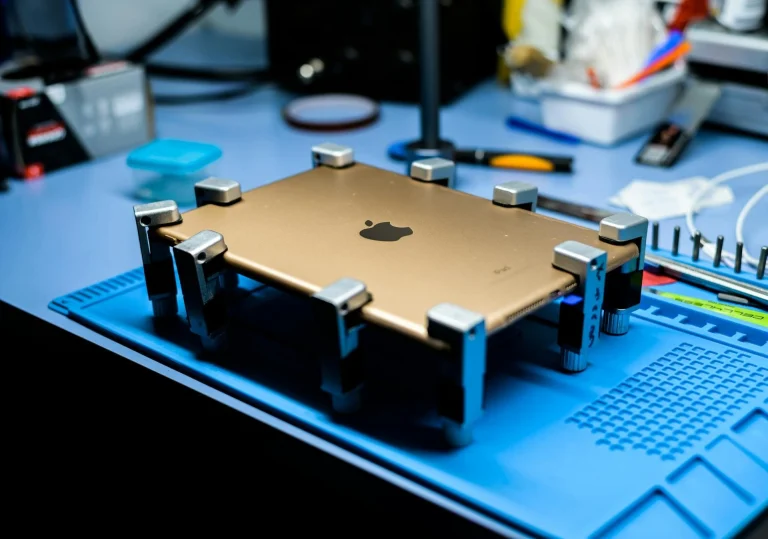Why You Need a WordPress Care Plan
WordPress powers a third of the web, which means it’s a favorite target for hackers, spambots, and software bugs. Left unchecked, even “small” problems can snowball—think broken contact forms, slow loading times, or a hacked site right when you’re about to launch a new product.
A care plan isn’t just insurance. It’s about putting your site’s health and performance on autopilot, so you can focus on running your business instead of troubleshooting.
What’s Actually Included?
Not all care plans are created equal. Here’s what you should expect as the basics (and what to watch for):
- Core Updates: WordPress, themes, and plugins—kept up to date and tested for conflicts.
- Security Monitoring: Real-time scans, malware removal, and proactive patching.
- Backups: Automated, off-site, and frequent. On-demand restores should be one click away.
- Performance Checks: Uptime monitoring, speed optimizations, and caching.
- Support: Reliable help when you need it—ideally with clear response times.
- Reporting: Regular updates so you actually know what’s happening behind the scenes.
Many plans include extras: small content edits, SEO tweaks, or hosting. The key is knowing what’s included (and what’s not), so you’re not left with hidden gaps.
Key Decision Factors
a) Your Website’s Complexity
A simple brochure site needs less ongoing care than a busy WooCommerce shop, booking portal, or multilingual setup. E-commerce, membership, and custom sites generally require more updates, monitoring, and support.
b) Your Own Capacity
Are you happy getting your hands dirty with technical updates, or do you want to hand off everything? If you’re not a developer—and don’t want to become one—investing in a higher-tier plan usually pays off.
c) The Value of Peace of Mind
How much does your website matter to your business? For some, downtime means lost sales and missed leads. For others, it’s about credibility and trust. Factor in the cost of a problem—not just the monthly fee.
d) Support and Communication
Will you get a real person when something breaks? Look for care plans with transparent support policies and direct ways to get help (not just a generic helpdesk).
Common Pitfalls to Avoid
- Choosing by Price Alone
Cheap plans often cut corners: slow support, infrequent backups, or “set and forget” updates that break your site without anyone noticing. - Unclear Terms
Always check what’s not included. Are malware removal, emergency fixes, or content edits covered? What’s the real response time? - Overlooking Compatibility
Some care plans don’t support custom themes, page builders, or advanced plugins. Make sure your tech stack is actually supported. - No Exit Plan
If you ever need to cancel, can you easily access your backups and data? Look for transparency up front.
Questions to Ask Before You Commit
- What’s your average response time for support?
- How often are backups performed, and how quickly can they be restored?
- Is uptime monitoring included?
- Do you test updates before deploying them?
- Are there any extra fees for urgent fixes or malware removal?
- Will you proactively suggest improvements, or just maintain the status quo?
My Approach at Webshore
My own care plans are built around what I’d want for my own site: proactive security, fast support, clear communication, and no hidden catches. Whether you need just the essentials or complete peace of mind—including hosting and small edits—I’ll help you find the right fit for your site and your business.
If you want a quick, honest recommendation (even if you don’t end up working with me), get in touch here.
In summary:
Choosing the right WordPress care plan is about more than ticking a few boxes. Think about your business’s real needs, what support you’ll actually use, and how much hassle you want to avoid. Done right, it’s not just another subscription—it’s an investment in your business’s stability and growth.