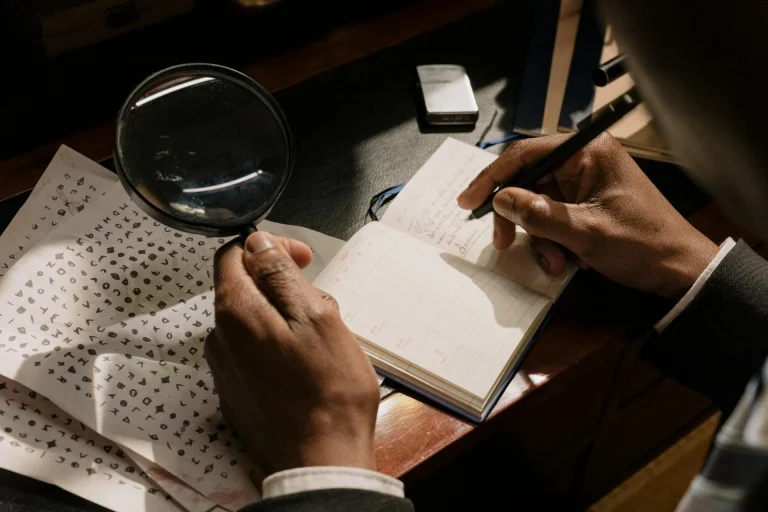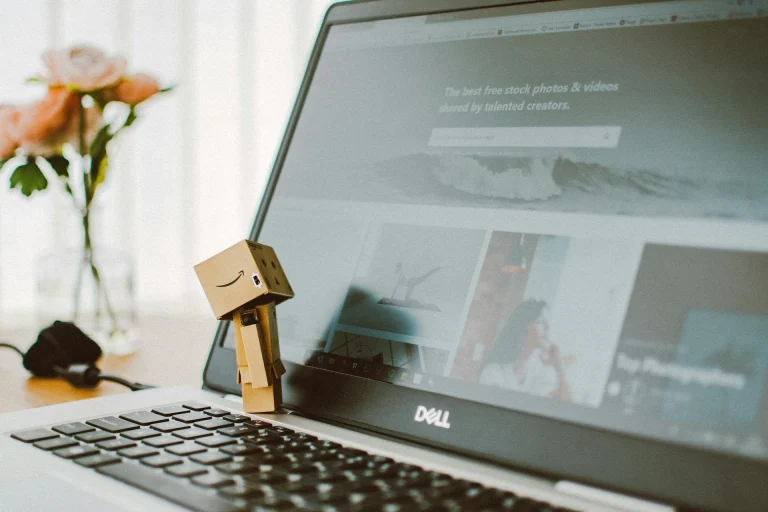So, you’ve launched your website on your own. You chose a template, maybe customized a few colors, and proudly hit “publish.” For a little while, everything feels under control. But then the inevitable tech headaches creep in—slow loading pages, mysterious plugin conflicts, updates that break more than they fix, and those dreaded error messages you can’t even pronounce.
Welcome to the “Tech Tangle”—the messy, frustrating reality of managing your own website. In this second installment of my series on the pitfalls of DIY website management, I’ll break down the most common technical issues business owners face when running their own sites. More importantly, I’ll show why these problems aren’t just a nuisance—they can undermine your reputation, cost you sales, and leave you scrambling for help at the worst possible moment.
The Complexity Hiding Behind Simplicity
Modern website builders and content management systems (CMS) promise ease of use and “no coding required.” But as your business grows, so does your site’s complexity. What started as a simple digital brochure quickly evolves into a living, breathing business tool—blog, e-commerce, bookings, email marketing, analytics, and more. Each new feature introduces potential technical landmines.
Here’s where DIYers often get blindsided:
1. Performance Pains: When Speed Slows to a Crawl
Slow websites drive visitors away, hurt your Google rankings, and create a terrible first impression. Unfortunately, DIY sites are often plagued by:
- Unoptimized images: Uploading large, high-resolution photos straight from your phone or stock library is a recipe for sluggish page loads.
- Heavy templates: Many “all-in-one” themes are bloated with features you’ll never use, each one adding milliseconds (or seconds) to load times.
- Too many plugins: DIYers tend to install multiple plugins to add desired features, often overlapping or conflicting, which drags performance down.
The result?
Potential customers bounce before they even see your offer. Worse, you might not even realize it’s happening—slow sites often “feel” normal when you’re logged in, but for first-time visitors or those on mobile, it’s a different story.
2. Plugin Pandemonium: Conflicts and Crashes
Plugins promise instant functionality, from SEO tools to contact forms to pop-ups and sliders. But more isn’t always better.
Common plugin issues include:
- Compatibility conflicts: Plugins are built by different developers, often to different standards. A new update can suddenly “break” your site or cause features to vanish.
- Security vulnerabilities: Outdated or poorly maintained plugins are a prime target for hackers. A single vulnerability can compromise your entire site.
- Abandoned plugins: DIYers rarely check if a plugin is still supported. Using an abandoned tool can expose you to bugs or incompatibility with future updates.
Typical DIY scenario:
You install a new social sharing plugin. Suddenly, your contact form disappears or the layout breaks on mobile. Now you’re playing whack-a-mole, disabling and re-enabling plugins to find the culprit.
3. The Update Spiral: When Fixes Break Everything
CMS platforms like WordPress, Joomla, and Drupal are regularly updated for security and performance. The same goes for your theme and every single plugin. But for DIY website managers, updating feels like Russian roulette:
- Skip updates, and you risk security holes.
- Run updates, and you risk something breaking.
This is particularly stressful when you have no staging environment or backup plan. One click, and your homepage is gone—or worse, your entire site is offline. And unless you’re comfortable rolling back changes or digging into error logs, you’re stuck.
4. Hosting Headaches: The Cheap-Hosting Trap
DIYers are often lured by low-cost hosting providers. At first glance, $5/month sounds like a steal—but you get what you pay for.
Cheap hosting problems include:
- Slow shared servers: Your site’s performance depends on what others are doing on the same server. If someone else’s site gets a traffic spike, yours slows down.
- Limited resources: Many “starter” plans can’t handle e-commerce features, image galleries, or moderate spikes in traffic.
- Poor support: When you hit a wall, ticket-based support can take hours (or days) to respond, usually with generic advice.
Hosting mistakes can be expensive:
Downtime means lost leads, lost revenue, and a dent in your brand’s reputation.
5. Backup and Disaster Recovery Nightmares
A professional web developer sets up regular automated backups and tests recovery plans. Most DIYers, by contrast, either:
- Don’t back up at all (trusting their host to “handle it”)
- Use one-click backup plugins without checking if they work
- Never test restoration—so the first time a crash happens, they realize their backup is months out of date or corrupt
When something goes wrong (server crash, hack, accidental deletion), the lack of a reliable backup turns a minor problem into a business emergency.
Why DIY Technical Fixes Often Make Things Worse
Here’s a common pattern:
You run into an error. You Google the message, click through a few forums, and try a random fix. Maybe it works—maybe it breaks something else. The cycle repeats, and soon your site is a patchwork of quick fixes, with nobody really understanding how the pieces fit together.
The dangers here aren’t just inconvenience:
- Accumulated technical debt: Quick fixes pile up, making your site more fragile with every change.
- Security risks: Insecure workarounds (like disabling security plugins or granting full file permissions) open doors to attackers.
- Hidden errors: Many issues only become apparent to your visitors, not you—leading to lost sales and lost trust.
How Technical Headaches Hurt Your Business
You might think a small technical glitch is no big deal. But for SMEs, the downstream effects can be huge:
- Lost trust: Visitors don’t stick around on buggy or broken sites.
- Lower search rankings: Google penalizes slow, unstable, or insecure websites.
- Missed leads and sales: If forms break, checkout doesn’t work, or contact details disappear, potential customers walk away.
- Wasted time and money: Every hour spent troubleshooting is time not spent growing your business—or, worse, is spent hiring emergency help.
The “Support Gap” Problem
When you hit a technical wall, what support do you actually get?
- DIY platform support: Usually slow, scripted, and generic (“Have you tried clearing your cache?”)
- Plugin developers: Often unreachable or only offer support to paying users.
- Freelance “fixers”: Found in a panic on Fiverr or Upwork, they may solve one issue while introducing others—without any real understanding of your business.
In short, the “support gap” leaves business owners stuck between a rock and a hard place—too technical to fix alone, not urgent enough for priority support.
Professional Help: The Difference Maker
So what changes when you bring in web consulting or professional development?
- Site audits and diagnostics: Consultants can spot root causes—preventing you from chasing symptoms.
- Proactive maintenance: Updates, backups, and performance checks happen on schedule, with zero drama.
- Best-practice hosting: Pros recommend reliable hosts, set up staging environments, and ensure your site is never at the mercy of a shared server.
- Disaster recovery: Backups are tested, automated, and actually work—so you can sleep at night.
- Continuous improvement: Instead of random patch jobs, you get a site that grows stronger and more reliable over time.
Conclusion: You Don’t Have to Fight the Tech Battle Alone
Managing your own website can be rewarding—until it isn’t. When technical issues strike, most DIYers find themselves deep in a rabbit hole, unsure where to turn or what’s safe to try next. The stress, time lost, and hidden costs quickly add up.
If you’re tired of playing website firefighter, professional web consulting and web development aren’t just a luxury—they’re an investment in your peace of mind and your business’s future. With the right support, you can focus on what you do best, knowing your website is secure, reliable, and built to help—not hinder—your growth.
In Part 3, we’ll turn from the technical headaches to a different set of challenges: why DIY websites so often fall flat when it comes to content, marketing, and conversion. Because even the slickest site means nothing if it doesn’t turn visitors into customers.
Frustrated by recurring tech issues or a site that never quite works as it should? Let’s talk about what’s possible when you don’t have to fight your website.