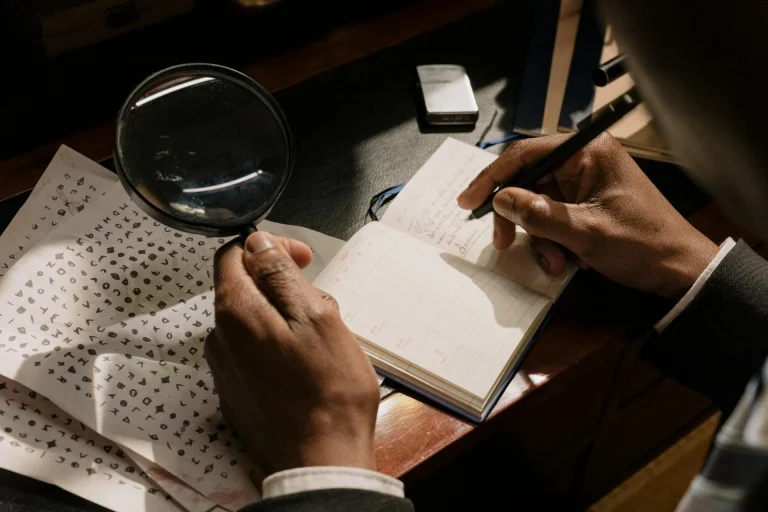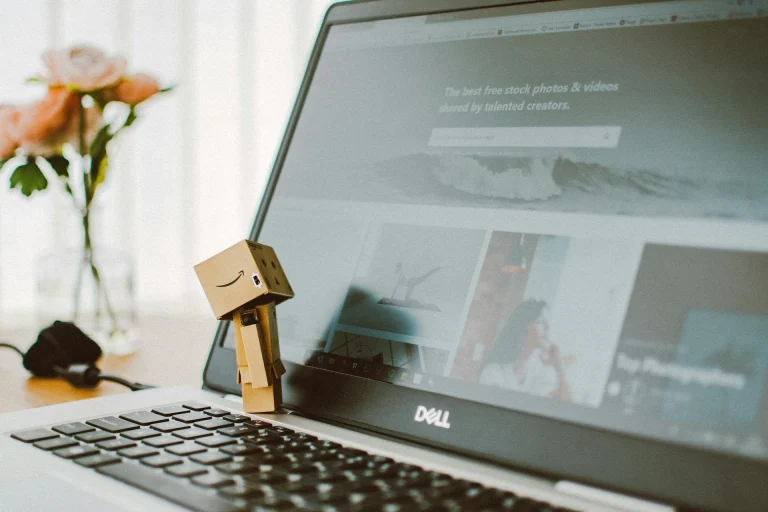So, you’ve tackled the tech side of managing your own website—patched the plugins, chosen a hosting plan, and somehow navigated the endless maze of updates. But there’s another set of challenges lurking right beneath the surface, and they’re arguably even more critical: content and conversion.
Here’s the unvarnished truth. Most DIY websites don’t fail because the builder crashed or a template broke—they fail because the content doesn’t connect and the site never delivers the leads, sales, or trust that business owners expect. Great design and solid code are worthless if your messaging misses the mark, your calls to action get lost, or your site turns into a digital ghost town.
This post digs into the specific content and conversion problems that trip up even the most well-intentioned business owners. More importantly, I’ll show how professional web consulting and web development can transform your website from a cost center into a business asset that works 24/7 to grow your brand.
The “Just Get Something Online” Mindset
It’s easy to understand why so many business owners race to launch their site as quickly as possible. Maybe you’ve heard the advice: “Done is better than perfect.” But the truth is, once the site is live, the real work begins.
Most DIY sites start with generic template text, stock photos, and copy-pasted product descriptions. The plan is to “come back later and polish it up.” But in the day-to-day rush of running a business, “later” rarely comes. The result? Websites that look generic, feel unfinished, and ultimately underperform.
Where DIY Content Goes Wrong
Let’s break down the most common pitfalls I see on self-managed business websites:
1. Generic Messaging
DIY builders make it easy to publish a site fast—but they also tempt you to cut corners with your messaging.
- Your headline reads like every other competitor (“Quality Service, Trusted Results”).
- Your value proposition is vague (“We care about our customers!”).
- Your about page is an afterthought, full of industry jargon or copied bios.
Why does this matter?
Because visitors need a reason to choose you over anyone else. If your messaging sounds like a template, you’ll be forgotten before you ever get a chance to impress.
2. Stale or Outdated Content
Content isn’t “one and done.” Business details change: products, services, pricing, and even your core offers. But on most DIY sites:
- Blog sections are empty or years out of date.
- Services listed don’t match what’s actually offered.
- Hours, contact details, or staff bios are incorrect.
What’s the impact?
Visitors lose trust fast. If you can’t keep your own website up to date, what does that say about your business overall?
3. Lack of a Clear User Journey
Professionally designed sites guide visitors toward a specific action—call, book, buy, or subscribe. DIY sites, on the other hand, often:
- Scatter calls-to-action (CTAs) randomly, or bury them at the bottom of the page.
- Make navigation confusing, with too many options or no logical flow.
- Leave visitors wondering, “What am I supposed to do next?”
Missed or weak CTAs are the #1 reason visitors browse, bounce, and never convert.
4. Poor Mobile Experience
Even if your builder advertises “mobile responsive” templates, content decisions can break that promise:
- Images and headlines that look great on desktop but overwhelm small screens.
- Unreadable fonts, awkward spacing, or misaligned buttons.
- Features that don’t work on mobile at all (pop-ups, forms, sliders).
With over half of all web traffic now on smartphones, a sub-par mobile experience is a conversion killer.
5. SEO Blind Spots
Many DIYers overlook basic SEO, assuming the platform “takes care of it.” In reality:
- No keyword research or strategy—so you’re invisible in Google.
- Missing meta titles, descriptions, or alt tags.
- Duplicate or thin content that doesn’t address user intent.
- Slow page loads, broken links, and images that aren’t optimized.
Result: Even with a beautiful site, nobody finds you except those who already know your brand.
6. No Lead Capture or Funnel Strategy
DIY sites often skip critical lead generation elements:
- No newsletter signup or gated resources.
- Forms that don’t connect to your CRM or email marketing.
- Downloadable PDFs, calculators, or guides nowhere in sight.
That means you’re missing the chance to build a relationship with every visitor who isn’t ready to buy on day one.
Real-World Scenarios: When Content and Conversion Fall Short
Consider these familiar examples:
The Lookalike Consultant:
A freelance consultant launches a site with a stylish template but leaves in the default “lorem ipsum” text for two months. Every visitor sees a pretty site with no real substance and bounces.
The Missing CTA:
A local retailer builds her own site but buries her newsletter signup in the footer. She wonders why her email list never grows—unaware that 90% of visitors never scroll that far.
The SEO Mystery:
An ambitious startup relies on the builder’s auto-generated titles and descriptions. The result: their homepage appears on page six of Google, while competitors with older, less flashy sites dominate the search results.
Why Content and Conversion Problems Are So Tough for DIYers
If these mistakes seem obvious in hindsight, that’s the point. Professional content strategy and conversion optimization are learned skills, developed over years—not weekend YouTube sessions.
DIYers face real obstacles:
- Time:
Updating content, tracking performance, and testing CTAs requires consistent effort—not just a launch-day push. - Perspective:
It’s hard to see your own blind spots. What feels “clear” to you may be confusing to your ideal client. - Tools:
Advanced features (A/B testing, dynamic content, marketing automation) are often locked behind paywalls or require coding know-how. - Analysis paralysis:
With a blank page and limitless options, it’s tough to know what actually works—or where to even begin.
The Professional Advantage: Turning Content Into Conversions
So, how does professional support change the game?
Web Consulting
A consultant doesn’t just “fix” your copy—they help you:
- Uncover your real value proposition and voice
- Identify key user personas and design journeys around them
- Develop a content calendar and update plan, so nothing grows stale
- Set measurable conversion goals and track what’s working (and what isn’t)
Web Development
A professional developer can:
- Build and test responsive, accessible templates for every device
- Integrate your site with CRM, marketing, and analytics tools
- Implement lead capture, signup forms, landing pages, and more
- Run A/B tests to continually improve copy, design, and funnel performance
The result isn’t just a better-looking site. It’s a site that earns its keep—generating leads, nurturing prospects, and moving visitors toward a real business outcome.
The Bottom Line: Content and Conversion Matter More Than Ever
Your website’s true purpose isn’t just to exist—it’s to communicate, engage, and convert. Generic messaging, poor structure, and weak CTAs are silent revenue killers. If your website isn’t working as hard as you are, you’re leaving opportunity on the table.
Don’t let content and conversion be an afterthought. If you want your website to drive growth, professional web consulting and web development aren’t an expense—they’re your competitive edge.
Wondering if your content and conversions are holding you back? Let’s take a closer look together.