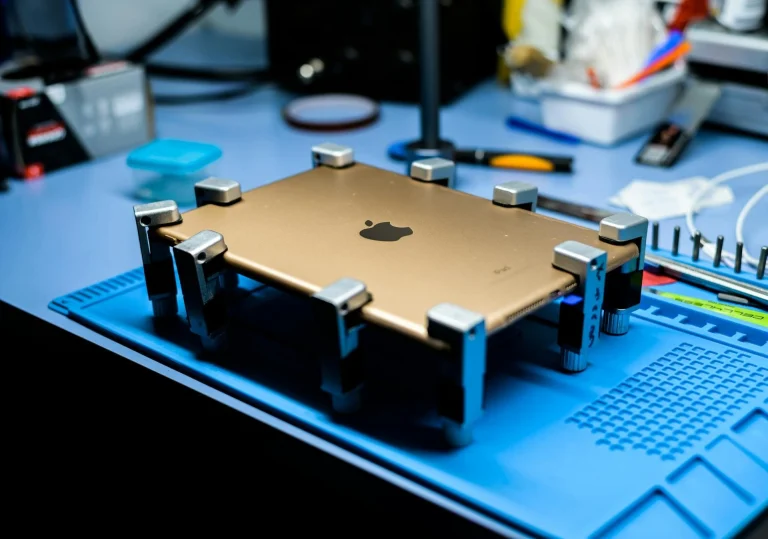Think of your WordPress website like your car: ignore maintenance, and sooner or later you’ll break down—sometimes at the worst possible moment. Regular updates aren’t just a “nice-to-have.” They’re mission critical for both security and performance. Here’s why you should never put them off, plus how to make updates almost automatic.
The Risks of Outdated WordPress Sites
Outdated WordPress sites are one of the internet’s easiest targets. Every time a new security patch is released for WordPress core, themes, or plugins, hackers start scanning the web for sites that haven’t updated yet. Why? Because they already know exactly what vulnerabilities to exploit.
Here’s what can happen if you don’t keep up:
- Website Hacks: The majority of hacked WordPress sites are running outdated software.
- Data Loss: Malware can corrupt your content, delete your files, or steal customer data.
- SEO Tanking: If Google finds malware on your site, you can get blacklisted (and see your rankings disappear overnight).
- Site Crashes: Old plugins or themes can conflict with new technologies, causing errors or downtime.
Ignoring updates might seem harmless—until it isn’t.
Real-World Attack Examples
These aren’t just “worst case scenarios.” Attacks on outdated WordPress sites happen every single day:
- Mass Plugin Vulnerability Exploits: In 2024, over 7,900 new WordPress vulnerabilities were discovered—and more than 96% of them were in third-party plugins 1.
- Unauthenticated Attacks on Public Sites: According to Wordfence’s 2024 report, the most frequently targeted vulnerabilities were “unauthenticated privilege escalation” flaws—meaning attackers could gain admin access without needing an account or password in at all 2.
- Malware from Outdated or Pirated Plugins: According to WPScan 3, tens of thousands of infected sites in 2024 were traced back to outdated or “nulled” plugins and themes. These unauthorized or abandoned add-ons become easy targets for malware, redirecting visitors to scam or phishing sites and severely damaging SEO before the problem is noticed.
If you’re not updating, you’re not just rolling the dice—you’re stacking the odds against yourself.
Performance: It’s Not Just About Security
Updates also bring performance improvements, bug fixes, and new features that keep your site running smoothly. An outdated site isn’t just less secure—it’s usually slower, glitchier, and less compatible with new browsers or devices.
- Faster Load Times: Developers often optimize code with each new release.
- Better Compatibility: Updates ensure your site works with the latest PHP, MySQL, and server tech.
- Bug Fixes: Even small updates can resolve annoying issues that affect user experience.
The result? A site that’s fast, stable, and looks professional—every day.
How to Stay Updated (Without Breaking a Sweat)
Keeping your site up to date doesn’t have to be a headache. Here’s how you can make it easy and safe:
- Automate Core and Plugin Updates: Enable auto-updates for minor versions, security patches, and trusted plugins. But always keep an eye on major releases—test those before rolling out.
- Back Up Before Updating: Always run a fresh backup before any update. If something goes wrong, you can quickly restore your site.
- Use a Staging Site for Complex Sites: If you have a WooCommerce shop, membership site, or anything custom, test updates on a staging site first to catch any issues.
- Monitor Your Site After Updates: Don’t just “set and forget.” Check your site’s key features, forms, and checkout after updating to catch hidden bugs.
- Schedule Regular Maintenance: Put site updates on your weekly or bi-weekly calendar—or better, get a care plan that handles it all for you.
TL;DR: Don’t Let Your Website Become Low-Hanging Fruit
Most successful attacks on WordPress sites come down to missed updates, not genius-level hackers. By staying current, you shut down the easiest path for attackers and give your visitors the best possible experience.
Don’t have time—or just don’t want the stress? That’s exactly why I offer managed WordPress Care Plans. See what’s included and keep your site secure, updated, and running at its best—without lifting a finger.
References: