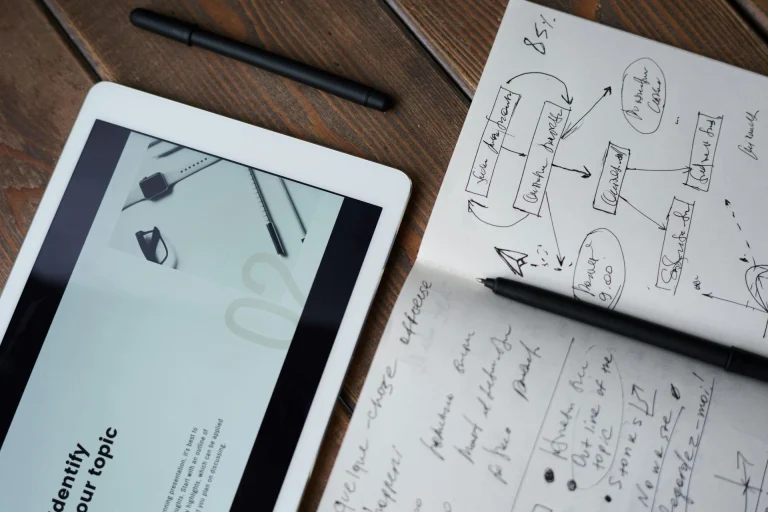If you want more leads or sales from your website, you don’t need to overhaul everything—just start creating dedicated landing pages. A single high-converting landing page can do more for your business than a dozen “meh” pages that try to do too much at once.
But what does “high-converting” actually mean? And how do you build a landing page that turns curious visitors into real contacts or customers—without the hype, jargon, or guesswork? In this guide, I’ll walk you through the structure, design, copywriting, and lead capture tactics that work for small and medium-sized businesses. Let’s make your next landing page your most effective one yet.
What Makes a Landing Page Different?
Let’s start with the basics. Unlike your homepage or regular service pages, a landing page is laser-focused on a single goal: getting visitors to take action. That action could be anything from filling out a form to booking a consultation or downloading a guide.
A great landing page doesn’t distract, wander, or send people all over your site. Instead, it guides them—step by step—towards a clear outcome.
Pro tip: Check out Landbook’s ever-growing collection of landing pages for inspiration.
The Core Structure of a High-Converting Landing Page
While every business is different, most high-performing landing pages follow a proven structure:
- Headline and Subheadline
- Hero Section (with a clear visual)
- Key Benefits and Value Proposition
- Social Proof (testimonials, logos, reviews)
- Lead Capture Form or Primary CTA
- Objection Handling (FAQs, guarantees)
- Secondary Details or Supporting Info
Let’s break down each part and see how you can make it work for your business.
1. Headline: Get to the Point—Fast
You have just seconds to grab attention. Your headline should instantly communicate what you offer and why it matters.
- Make it specific: “Get a Free Website Audit” is clearer than “Improve Your Website.”
- Address a pain point or promise a benefit: What problem do you solve, or what outcome can you deliver?
- Keep it concise: Aim for clarity over cleverness.
Example: “Ready to Boost Your Online Sales? Get a Custom Digital Marketing Plan for Your Business.”
2. Hero Section: Visuals That Reinforce the Message
Your hero section is the first thing people see—make it count. Pair your headline with a strong image or short video that matches your offer. For service-based businesses, this could be a photo of you, your team, or a screenshot of your solution in action.
Pro tip: Avoid generic stock photos. Real, relatable visuals build trust and help visitors picture themselves taking the next step.
3. Key Benefits: Why Should They Care?
List your main selling points or unique value proposition right under the hero section. Use bullet points for easy scanning. Don’t list features—focus on the outcomes you deliver.
- What problem do you solve?
- How will your offer make their life easier, better, or more profitable?
- Why should they trust you instead of someone else?
Example:
- Launch a professional website in under 2 weeks
- Get found by more local customers
- Receive ongoing expert support (no tech headaches)
Need help identifying your real selling points? My Web Consulting service can help you uncover what your audience really cares about.
4. Social Proof: Trust Signals Matter
Most people won’t take action unless they trust you. Add testimonials, client logos, or review scores near your call-to-action (CTA). Real names, photos, and specific results make testimonials more believable.
If you’re just starting out, use a short quote from a satisfied client or an impressive stat (“100+ websites launched for local businesses”).
5. The Call to Action (CTA) and Lead Capture Form
This is the “money” section of your landing page. Every element should point visitors towards your CTA—whether it’s filling out a form, requesting a callback, or making a purchase.
Best practices:
- Use a single, focused CTA: Too many choices = no choice at all.
- Keep forms short: Ask only for what you need (name, email, maybe one qualifying question). You can always gather more info later.
- Make your button stand out: Use action-oriented text (“Get My Free Audit,” “Book a Call,” “Download the Guide”) and a contrasting color.
If your site is built on WordPress and you want to streamline your forms and user experience, I offer WordPress Site Solutions to help you launch, optimize, and capture more leads—no tech headaches.
6. Objection Handling: Address Doubts Before They Arise
People are naturally skeptical, especially online. Add a section that handles common concerns or questions:
- “How much does this cost?”
- “What happens after I sign up?”
- “Is there a guarantee?”
A short FAQ, a money-back promise, or a simple explanation of your process can lower friction and make it easier for people to take action.
7. Supporting Information (But Not Too Much)
If you need to add credibility, consider a brief section about your business, a short explainer video, or links to case studies. Just don’t overload the page—keep the focus on your offer and CTA.
Landing Page Design Tips That Work
Great design isn’t about flashy graphics—it’s about clarity and focus. Here’s what matters:
- Whitespace is your friend: Give elements room to breathe; don’t cram in everything at once.
- Mobile-first: Most users will visit from their phone. Check your forms, buttons, and text for mobile usability.
- Keep navigation minimal: Ideally, remove the main menu and footer links from landing pages. Fewer distractions = higher conversion rates.
- Readable fonts and clear hierarchy: Headings, subheadings, and body copy should be easy to scan.
Bonus tip: Use color and contrast to guide attention. Your CTA button should “pop” without being jarring.
Copywriting: Words That Move People to Act
Even the best design falls flat with weak copy. Here’s how to write copy that converts:
- Speak directly to the reader: Use “you” more than “we.”
- Focus on benefits, not just features: “Save 5 hours a week” beats “Powerful automation tools.”
- Create urgency—gently: Limited spots, time-limited offers, or even “Let’s get started today” can nudge action (without feeling spammy).
- Be specific and clear: Avoid jargon. Tell visitors exactly what will happen when they click.
Example of a CTA section copy:
“Ready to see how digital marketing can grow your business? Fill out the short form below, and I’ll send you a personalized action plan—no strings attached.”
Lead Capture Tactics for Small Businesses
Capturing leads is more than just tossing a form onto a page. Here are smart tactics for higher conversion rates:
- Offer a lead magnet: A free checklist, mini-audit, or ebook that’s actually useful. Make it hyper-relevant to your audience.
- Use social proof near your form: Testimonials next to your form can nudge visitors to trust and submit.
- Add live chat (if you can manage it): Some visitors prefer instant answers. Just make sure you or your team can respond quickly.
- Confirmation and follow-up: After someone fills out your form, don’t leave them hanging. Redirect to a “thank you” page with next steps, and send a follow-up email confirming their submission.
Final Checklist: Your High-Converting Landing Page
Before you hit publish, double-check:
- Does every section lead toward your CTA?
- Is your value proposition clear and benefit-focused?
- Are forms and buttons easy to find and use—especially on mobile?
- Do you have real social proof?
- Are you handling objections or doubts proactively?
- Did you test it yourself (on different devices and browsers)?
A landing page isn’t static. Track your results, tweak the wording, swap out images, or adjust your offer based on what works. Even small changes can have a big impact.
Wrapping Up: Turn Clicks Into Customers
You don’t need a massive budget or fancy tools to build a landing page that gets results. What you need is clarity, focus, and a genuine understanding of your audience’s needs. By following these best practices, you can create a landing page that not only looks great but actually brings in leads and customers.
Want help building or optimizing your landing pages? Check out my digital marketing services—I specialize in helping small and medium businesses turn website visitors into real opportunities.
Want help building or optimizing your landing pages? Check out my digital marketing services—I specialize in helping small and medium businesses turn website visitors into real opportunities. And if you’re looking for a truly effective turnkey WordPress site as the foundation for your next project, I can help you build one that’s affordable and designed to convert right from the start.
Let’s build something that converts.