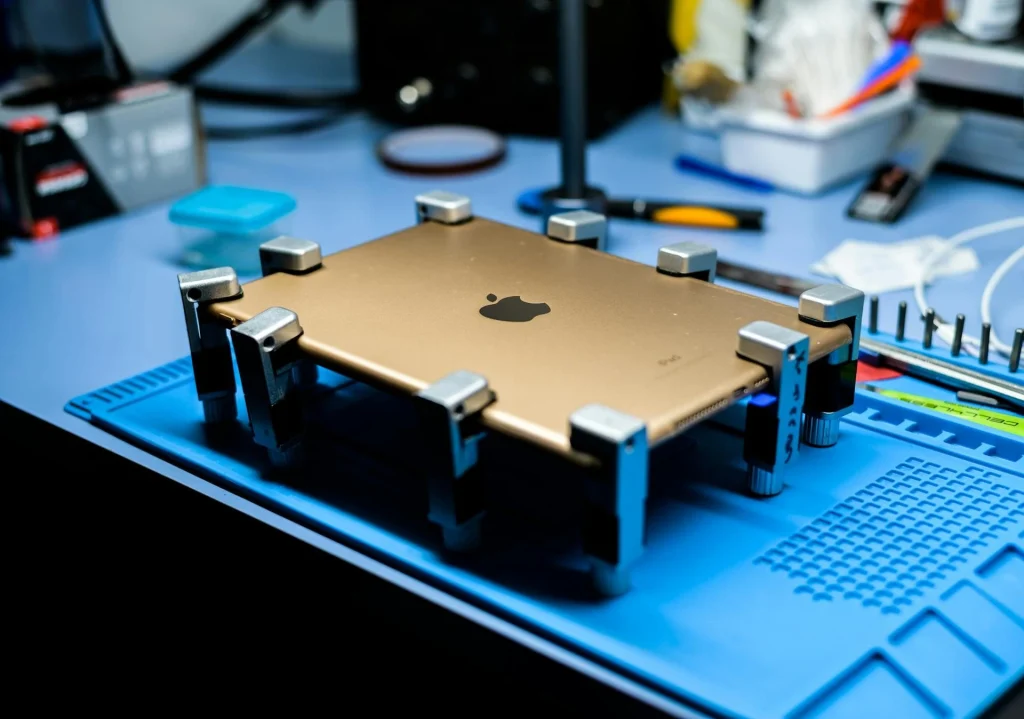Let’s break down the essential maintenance tasks every WordPress site needs. Get these right, and you’ll avoid the usual headaches—hacks, slowdowns, crashes, and missing data. Here’s what you should be doing (or making sure someone else is doing) to keep your site healthy and reliable.
Keep Everything Updated
Why it matters: Outdated WordPress core, themes, or plugins are a hacker’s dream. Most security issues happen because of missed updates, not “zero-day” attacks.
What to do:
- Update WordPress core, plugins, and themes regularly.
- Only use plugins and themes from trusted sources like wordpress.org
- If your site is mission-critical, test updates on a staging site first.
Pro tip: Schedule a quick update check at least once a week. And if you see a security patch, don’t wait.
Set Up Reliable Backups
Why it matters: If something goes wrong—whether it’s a bad update, a hack, or an accidental delete—a good backup is your safety net. No backup, no website.
What to do:
- Automate daily (or at least weekly) backups.
- Store backups off-site (not just on your web server).
- Make sure you can actually restore from your backups (test it!).
Pro tip: Keep several backup versions. That way, if something’s broken for a while before you notice, you can still roll back.
Monitor for Uptime & Security
Why it matters: You want to know if your site is down or if malware slips through—before your clients or Google find out.
What to do:
- Use uptime monitoring to get alerts if your site goes offline.
- Set up security monitoring for malware, suspicious logins, and vulnerabilities.
- Enable two-factor authentication for all admin users.
Pro tip: Some care plans include 24/7 monitoring and instant notifications, so you don’t have to babysit your site.
Clean Up Regularly
Why it matters: Old plugins, unused themes, and cluttered databases slow down your site and open up new security holes.
What to do:
- Delete unused plugins and themes.
- Clear out old drafts, spam comments, and trashed posts.
- Optimize your database (there are plugins for that).
Pro tip: Less is more. The fewer moving parts, the fewer things that can break.
Run Performance & Health Checks
Why it matters: A slow or buggy website drives visitors away and can hurt your Google rankings.
What to do:
- Test your site speed regularly (tools like GTmetrix or PageSpeed Insights).
- Check for broken links and images.
- Audit your site’s mobile friendliness.
Pro tip: Address performance issues early—don’t wait for complaints or lost leads.
Review User Accounts & Permissions
Why it matters: Former team members or unused accounts can be a security risk.
What to do:
- Regularly review and remove any users who don’t need access.
- Use strong passwords and update them if you ever suspect a breach.
Wrap-Up: Make Maintenance a Habit (or Outsource It)
Consistent maintenance isn’t a luxury—it’s the baseline for a secure, fast, and professional online presence. If you’d rather not handle this yourself, my WordPress Care Plans take care of everything: updates, backups, monitoring, cleanup, and more.
These plans are made for business owners who want zero hassle and maximum peace of mind.
Take care of your website, and it will take care of your business.